A conference room, at it’s heart is a space within a building, usually inside some sort of office or office block. It is used to allow people to communicate either internally to an organisation, externally to an organisation or sometimes even both! In years gone by, a conference room would be used a bunch of people who would all need to be sat in the room to discuss whatever topic the business needed them too and information would be recorded on paper. As time progressed, this developed into people bringing along laptops and other mobile devices to record information. Telephones with speaker would be available in the room to allow external people to communicate with people inside the room. In today’s modern world, it’s expected that a conference room has the total ability to communicate with the outside world, including the ability to record data live, onto servers or into the cloud as well as the ability to communicate with people via telecoms, video, text messaging and all sorts of other methods! Things have moved on a looooonnnnnggggg way! Read on to find out some of the things to think about when planning your conference room.
How should I layout my conference room?
It depends! Conference rooms come in all different shapes and sizes. Some are ‘snug’ type rooms, where it’s only suitable for 3 or 4 people to be present. Some are massive spaces suitable for hundreds or even thousands of people at once. So before you think about the layout, you need to think about the purpose and capacity of the room.
Some different layout options are listed below,
- Boardroom (all members sat around all edges of a conjoined series of tables)
- U-shaped – open or closed U (similar to boardroom but with one end missing)
- Hollow squared (similar to boardroom but with a ‘gap’ in the middle for someone to stand)
- Classroom (everyone facing the front)
- Banquet (multiple tables configured in different shapes as above)
Different layouts are suitable for different numbers of people. It’s also important to consider how many external people will need to communicate with people in the room.
For most mid-sized spaces, we usually recommend an open or closed U shape, with people sat around 3 edges, which leaves the ability to have some form of ‘screen’ at one end for communication with external parties.
What equipment and features does my conference room need?
Power
Let’s start with the obvious – power! Many people will turn up with low batteries on their laptops or phones and they will expect to be able to plug their device in to recharge it or simply just to be able to use it! Think about how you will handle this – do you have ‘floor-boxes’ that include power outlets that people can connect to? If so, are they under the desk, in the usual layout of the room? That’s best because then there aren’t trailing cables all around the room. If your power is only available around the outside of the room, maybe consider power extension cables, all located at the none-seated end of the table and using proper cable management to cover your business from a Health and Safety point of view. However you do it, you need to make sure there are plenty of power outlets available – 1 for each person who might attend.
Network
Everyone expects WiFi to be available when they attend a meeting these days. It simply HAS to be available for people to be able to gain access to their ‘stuff’ whether that be files, agendas or other things. Cables will need to be ran to provide WiFi (or even network sockets for attendees to plug into) Talk to your IT team to make sure you have the appropriate equipment, security and signalling (connectivity) in your space.
Screen(s)
There should be at least one screen available in the room, for external parties to appear on (via video link) to allow communication directly into the room. Some rooms will have the screens mounted on a wall, whilst others will include screens ‘on wheels’ which are portable and moveable depending on the layout of the room that you have chosen. Portable screens, when done properly, can still be tidy! Whether static or portable, these screens (usually a TV connected to a PC or Laptop) should always include an appropriate camera, microphone and speakers, according to the size of the room. Our preferred vendor for the camera, microphone and speaker equipment is Logitech. They offer a great balance of features versus cost (overall value). They have all sorts of options available for different sized rooms. You can request our document that sets out the Logitech options at the bottom of this page.

Whiteboards / Flipcharts (including pens)
Around 80% of meetings will need a way to write something down, whilst communicating it to the other attendees. Whiteboards and Flipcharts provide a time-tested method of delivering on this!
Drinks and snacks
At minimum, attendees need access to water, but of course everyone loves tea, coffee and biscuits – they make even the trickiest of meetings easier to handle!
Plants
Make your room feel nice, include a few plants and nice features. They will make harder meetings feel a little more comfortable.
External signage
People need to be able to find the room, within your building. Many conference rooms now have the option of external digital equipment that says what meeting is taking place, when it started and when it stopped. These are really valuable as they help to stop people interrupting meetings that they aren’t meant to be attending.
Summary
There are many more things to think about when setting up your meeting spaces, than you originally envisage. Before you even think about putting tables into the room, you need to consider the infrastructure side of things, get the power and network cabling done before everything else, otherwise you will end up in a mess and it won’t be a room you can feel proud of. Let us help you with the cat5 cabling in your Sheffield Offices – we can plan, install and test all of this for you. We can even bring in our own electricians if necessary to deal with any power problems.
You can find out more about ESP by visiting other areas of our site. If you wanted to discuss the article in more detail, don’t hesitate to drop us a message via our Contact page, or call us on 03302020118.
If you would like to download our free Logitech guide, which shows the different camera models available, please follow this link and we’ll be happy to provide it.