What is an IT Network?
In this blogpost ESP, based in Sheffield, will look to try to explain some of the fundamental parts of an IT Network. It’s the first in 2 blogposts and explains the LOCAL elements of an IT Network, rather than the elements of an IT Network that are used to connect you to the internet (those might include things like Routers & Firewalls as well as internet connections but won’t be covered in this post).
What elements make up the LOCAL part of the network? What is an IT Network?
When building a network, there are many different things to consider. Below we have set out some of them, which might help you to understand the complexities of putting an IT Network together for your business. You will need to consider all of these elements, whether you are starting a new business, taking over an existing business or indeed opening a new office for your existing business. IT Professionals exist, because a lot of knowledge is required to make the right choices to make sure that your business has a sound footing to work from. Think of a legal professional for example, you COULD represent yourself legally, but you would have to become an expert in many different elements in order to do so, IT is similar. Have a look below to start you on this journey;
- Network Cabling: What is Network Cabling? This is the first thing that needs to be considered when building an IT network. If you don’t have the correct Cat5, Cat5e, Cat6 or Cat6A cabling in place then you might as well forget thinking about the elements that follow this point. Think of it as the foundation to a house or other building. Without it, the rest of the building simply won’t work. The Network cabling connects all of the devices within your network together in a physical format. A single, copper, network cable comprises of 8 individual copper cables inside it. If the network cables aren’t correctly routed and crimped, they could cause problems, either full faults, or worse still, intermittent ones. There are other types of cables that can be used in your network cabling for your business, such as Fibre, which can run at higher speeds over longer distances, but the most common form currently is copper. The cabling will usually run in some form of containment, sometimes referred to as trunking or conduit to protect the cables.
 Network Points: What is a network point? A network point builds on the cable that is ran from where you need to get from to where you need to get to. It provides a ‘termination point’ whereby the network cable can be trusted. In essence, it provides a simple to use ‘end’ to the network cables that have been ran, in order for a human to be able to successfully connect to your network. Once a network point is in place, a human can ‘plug’ a simple cable into the network point (or socket) and into their PC or laptop in order to get a connection. It means that the installer of the network cabling, can have the peace-of-mind that a user of the network isn’t going to destroy the cabling in place, because they ‘add’ their own bit of cable to the end of it by connecting to the socket.
Network Points: What is a network point? A network point builds on the cable that is ran from where you need to get from to where you need to get to. It provides a ‘termination point’ whereby the network cable can be trusted. In essence, it provides a simple to use ‘end’ to the network cables that have been ran, in order for a human to be able to successfully connect to your network. Once a network point is in place, a human can ‘plug’ a simple cable into the network point (or socket) and into their PC or laptop in order to get a connection. It means that the installer of the network cabling, can have the peace-of-mind that a user of the network isn’t going to destroy the cabling in place, because they ‘add’ their own bit of cable to the end of it by connecting to the socket.- Patch Panel: What is a patch panel? One end of the network cable is the network point, the other end is referred to as a patch panel. A patch panel (or number of patch panels) are usually housed in a Network Cabinet (see below). The patch panel provides a ‘termination point’ for a number of Network Points to run back to. A single patch panel usually allows up to 24 connections from network points although there are larger patch panels on the market. The patch panel again provides a terminated point, whereby a human is able to ‘plug in’ the other end of the cable in order to connect it to the other devices on the network.

- Network Cabinet: What is a network cabinet? A network cabinet acts as the central point of your IT Network. It houses all of the ‘clever’ pieces of technology that actually do the hard work of making everything talk to each other. Some networks are comprised of multiple network cabinets, where a lot of equipment is required or where the site is sprawled and requires multiple places where cables can be ‘ran back to’. All of the patch panels within your network will be housed in the network cabinet. It provides a central point where all of the network cabling runs back to where it can be centrally controlled by your IT department.

- Network Switch: What is a Network Switch? (Also referred to as Ethernet Switch). A network switch is a piece of hardware that is contained within your network cabinet. It connects the devices (such as PCs, Laptops, Servers, Printers & other technology) together by using ‘packet switching’ to receive data from the sending device and passing it to the correct destination device. It does this at an extremely fast rate. Think of it like the Royal Mail Distribution Centre, where every letter or parcel has to be directed to the correct location, based on an address. The same happens in every computer network on the planet, a message is sent from someone/something and needs delivering to someone/something. When received, the receiving device also confirms receipt back to the sender, so that everyone knows the message got through.
- Wireless Access Point: What is a Wireless Access Point? (or WiFi access point) A wireless access point allows devices (PCs, Laptops, Phones etc) to connect to your network WITHOUT a network cable. It essentially replaces the network cabling but does so at a much slower speed and in a less secure fashion. That’s not to say that WiFi cannot be secured, because it can, but it’s always going to be less secure than a physical cable, because you can access it without being exactly along the length of the cable.
- AirFibre / WiFi point-to-point Link: What is AirFibre? AirFibre (or a point-to-point WiFi link) is another way to replace a network cable wirelessly. They are usually used to connect buildings, or sites together in a line-of-sight type fashion. They can be utilised to connect a single device to the network but they are not cost effective when used in this way. They are usually utilised to connect many devices, to many other devices in separate physical locations. They work over WAY longer distances than a WiFi access point, there are models on the market that will allow you to connect buildings together that are 10km apart and beyond.
Summary – What is an IT Network?
In conclusion, building your LOCAL IT Network isn’t easy, nor is it simple. There are many, many aspects to consider and you should do so carefully. All elements of an IT Network can be important and it’s imperative that you acquire the correct products, that are fit for purpose. Just because something is available, doesn’t mean it should be used. Keeping networks simple is usually the order of the day.

How can ESP help?
ESP are based in Sheffield and are able to assist with any and all components of an IT Network. We have specialist teams that are able to consult and advise on the different elements that your business needs to ensure that your network is fundamentally designed correctly for your organisation. Get in touch with us via our contact page or via telephone today on 0330 2020 118.